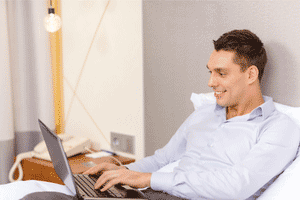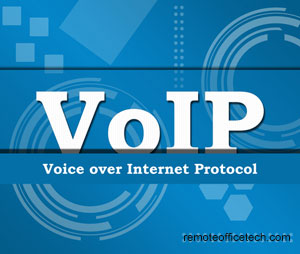There’s 3 different ways you can connect your home network in your home office or remote office: wired network, wireless network, and a hybrid network. A hybrid network is a combination of wired and wireless. Hybrid networks are very common now. In this article I’m going to discuss the 3 different kinds of home networks. […]
How to Get Connected at Home
Tips on how to get connected when you are working from home, working remotely or telecommuting. If you work outside of the office, even sometimes, you need to stay connected. The following articles will provide good information and tips to get you connected using a few different techniques and tools.
How To Set Up Your Home Office Network
If you are running your home business or remote office with a laptop and Internet connection you have a simple home office network. As you add more pieces to your network it will become more complicated and you will find this article helpful to keep things running smoothly. The above diagram is my home office […]
How to Stay Connected While Traveling Internationally
Sometimes your job or life will have you traveling to another city. These days, no matter where you travel you need to stay in touch with people back home. So how to do you stay connected while traveling? In this article I’m going to provide a few tips to stay connected and save money. I […]
Audio Conference Call Tips for Holding Effective Calls
What’s your favorite kind of audio conference call? I’m guessing you’ve been to all the different kinds: informative, organized, long, boring, focused, unfocused, fun, etc. Okay, maybe not many fun calls. Usually, a short call is fun one: “Any thing to discuss” – “No” – “I guess we’re done then” – “Talk to you next […]
How to Connect to your WiFi Network if you lost the Password
A few weeks ago on Yahoo Answers I saw a question on what to do if you lost your WiFi password? After answering the question, I gave it more thought and had a few more ideas. I then decided to write a more detailed answer here. This post will answer the initial question and provide […]
Review of Audio Conference Calls and Services
When I meet someone for the first time there’s a usual progression in the form of communications we use. First we connect with email, then setup a phone call and if the topic is more complicated we’ll setup a face to face meeting. If there’s several people involved in different offices we’ll setup a […]
How To Connect To Hotel WiFi
After a long flight you finally get settled in your room and you want to connect to the hotel WiFi. This should be easy right? Sometimes it is, but a lot of times there can be problems. Luckily, there’s usually a simple fix to get connected and online. In this article I’m going to explain […]
Use Remote Desktop Connection Software To Reduce Support Time
I first used remote desktop connection software when I wanted to access my desktop computer at home while I was traveling for work. This allowed me to run the software on my desktop and not have to set it up on my work laptop. This also made our company IT guy happy 🙂 It wasn’t as […]
Conference Calling With Skype
After email the second tool I use the most on my laptop is Skype. I make a lot of phone calls with Skype everyday and I really like the conference calling feature to connect with customers and colleagues. Everyone I work with uses Skype and it’s really easy to stay connected. I use the Skype […]
Why is Skype my preferred Voice Over IP software?
I use the Skype software to communicate with my coworkers and customers every day. Skype is free Voice Over IP software that you can run on your laptop, tablet or phone. The software is free to download and install but you may have to pay for making phone calls. I use it on my laptop, […]