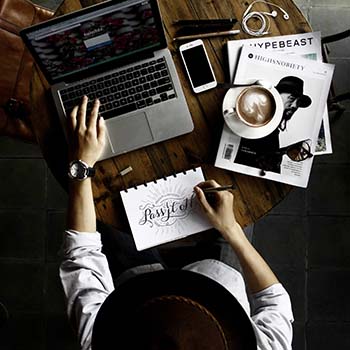
Working remotely at a coffee shop
I work from my home office a lot, but sometimes it's nice to get out of the house and work remotely somewhere else. I still go to Starbucks, but not as much as I use to. I find them very busy and too noisy for me. Now I go to the smaller coffee shop chains or independent cafes.
So what are the best places to work remotely? Here's my favorite 5 places and some additional tips.
One thing I like to do is plan a trip outside the home office and get a few errands done before or after I start working.
What Do You Need When Working Remotely
- WiFi – connectivity to the Internet
- Power – if your laptop battery no longer holds a charge or you will be working there for awhile.
- Nice environment – a lot of personal preference here, but you want enough space to do your work and not too many distractions.
My Top 6 Best Places To Work Remotely
- Coffee Shops and Cafes:
- Pros – they have coffee, WiFi, and power.
- Cons – they can be noisy and expensive if you buy a lot of coffee or tea.
- Public libraries:
- Pros – they usually have WiFi and power. No cost and they are quiet. Great place for reference material.
- Cons – you need to be quiet, no phone calls hear.
- Co-working Space:
- Pros – Nice environment, extra amenities you may not have at your home office, and potential to meet people with similar interests and backgrounds.
- Cons – There is a fee to use the space.
- Get Outside
- Pros – Fresh air and sunshine
- Cons – Not the best environment for working on your laptop if it is sunny. No WiFi.
- Airport Bar or Lounge
- Pros – usually have. Nicer than seating in the departure area. Frequent flyer lounge is a bonus.
- Cons – Most tables do not have power, so make sure you ask for a table with power before you are seated. It can get expensive and hard to work if you drink too much.
- Airplane or train:
- Pros – Great if you want to disconnect from the Internet and get stuff done.
- Cons – Not the best seats unless you can get into business class. Unless you are already planning a trip it can get expensive.
If you are looking for a specific place to work in your area, I recently found a cool website that provides information and reviews on the best places to work remotely in your city. The site is called WorkFrom and you can check them out using this link WorkFrom.
It's edited by real people and provides information on the best places to work remotely like: WiFi speed, power outlets, ambiance, etc. And yes, I have an account and have started adding my favorite places to work outside of my home office.
Cool Tools and Space For Free
When working from home or remotely you probably don't have access to a meeting room or video equipment. There's a few places where you can get this for free.
Free or almost free meeting rooms:
- Some cafes have a meeting room you can sign up for if you purchase beverages and food from them for the participants. You may be limited to an hour or two if it is really busy.
- Co-working spaces have meeting rooms you can rent or you get a few free hours with your monthly rent.
- For larger events restaurants will charge a small fee or provide the space for free if everyone is purchasing food and drinks. Before signing up your event, check out the space to make sure it's private and not next to the rest of the customers. I go to a monthly social media meetup at a restaurant and it's a great venue, but it's the 3rd location we've been at.
- Check with friends to see if you can borrow their meeting room if they are not using it. This seems to be more agreeable with small companies or startups.
Free digital studio
I run Photoshop, video editing software, and a few other multimedia tools on my desktop, but I would love to have a small a digital studio in my home to record videos. I recently found a digital creativity lab in a public library not far from me VPL Inspiration Lab. The Inspiration Lab has everything you need to create your own videos and more. It's dedicated to digital creativity, collaboration and story telling. And here's a short list of what you will find there and can use for free:
- 12 high-performance desktop computers with a lot of of software packages
- Digitization and photo editing studios
- Recording studios
- Sound booths
A friend recently used it to create a few corporate videos for her small startup company and they gave her a quick tutorial on all the equipment including setting up the lights.
It's all free and you just need to book your time. How cool is that!
Final Things to Consider
Once you've found your best place to work remotely, here's some final tips.
- If it's sunny out, don't work near windows. I found a great coffee little coffee shop, with lots of windows facing south and it's hard to see my laptop screen in the afternoon.
- You can always noise cancelling headphones if it gets to noisy. I have a nice set of Bose headphones that I mostly wear on airplanes that is great for this.
- If you are just looking to get out of the home office for a few hours, check out local meetups. Great information and you can meet some new people.
Except for editing the photo, I wrote most of this article working from my new favorite coffee shop. My desktop has the Adobe Photoshop on it and I still don't have that software on my Mac laptop. Maybe one day.